
Palomar Amateur Radio Club STEM Experimentation Lab
📡 KiwiSDR Information
The STEMLab's HF Bench includes a KiwiSDR v2 wide-band HF software defined radio. The KiwiSDR is an open-source SDR project built by John Seamons as a cape for a BeagleBone Black or Green single-board computer. The KiwiSDR is capable of covering the entire HF band simultaneously. It is different from our other SDRs in that it has its own single-board computer and connects directly to a local network to serve multiple clients simultaneously.
The KiwiSDR is a very sophisticated device with numerous options and functions and is well worth taking the time to understand. Many members of the KiwiSDR user community make their KiwiSDRs freely accessible online so that anyone can connect to and use them.
- Interface: Ethernet
- Lowest frequency: 10 Hz (actually near 0)
- Highest frequency: 30.0 MHz
- Max receive bandwidth: 32 MHz
- Users: up to 4 simultaneously
- Price: in the $400 range



The PARC KiwiSDR is version 2, the newest iteration of the very popular KiwiSDR became available in early 2024. Information on KiwiSDR operation is provided on the pages at the links below.
- Operating the STEMLab's KiwiSDR: ⓘ KiwiSDR Operating Instructions
- PARC's Downloadable KiwiSDR Tutorial 📑 KiwiSDR Tutorial Download
- Quick Introduction to using the KiwiSDR (from kiwisdr.com): 🔗 Introduction to using the KiwiSDR
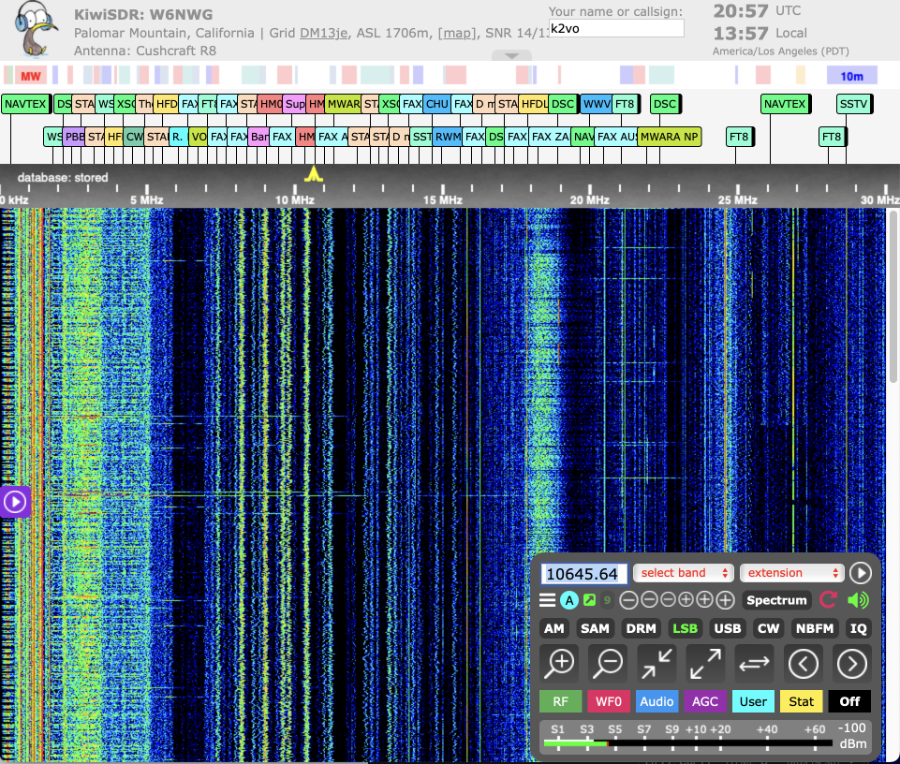
KiwiSDR is operated through a built-in, highly customized, version of OpenWebRX making it conveniently accessible to multiple clients. The KiwiSDR's main web interface is shown above. The KiwiSDR software is also open-source and can be downloaded from GitHub.
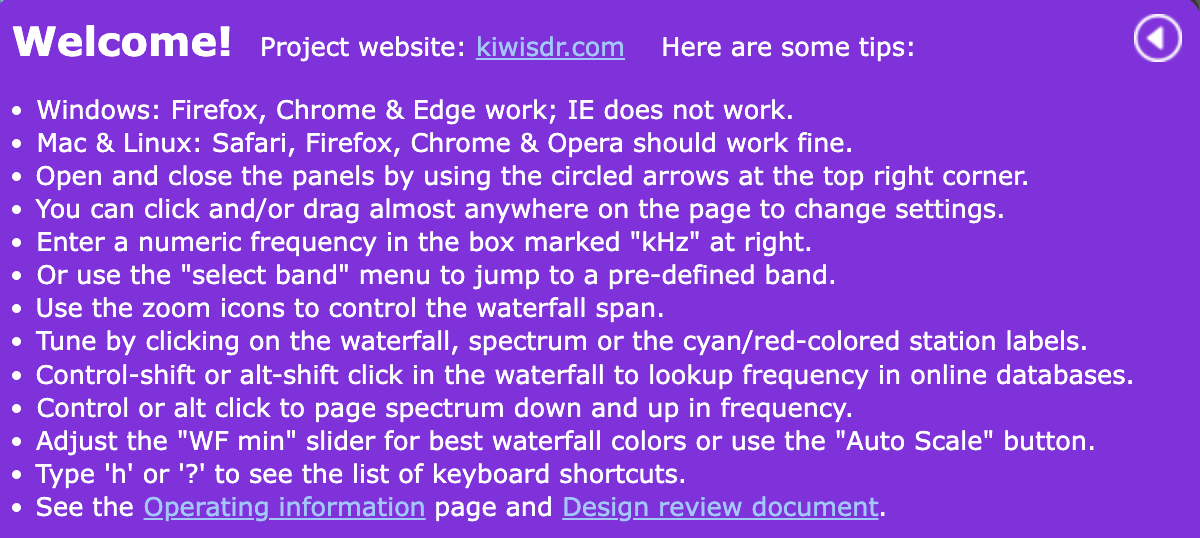
It can be restored by clicking on the unhide button which looks like the button below.
The unhide button will appear on the side of the waterfall display (see the red arrow to the right).
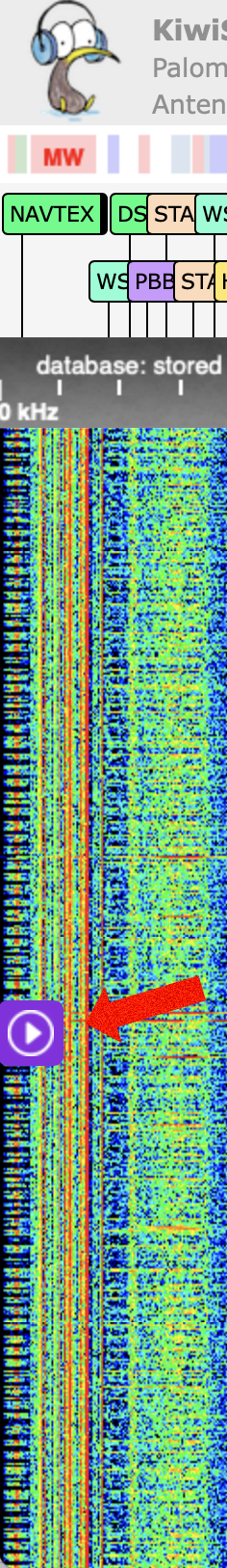
References:
• KiwiSDR Information 🔗 KiwiSDR Website
• KiwiSDR Source Code Repository 🔗 KiwiSDR GitHub Repository
• List of publicly accessible KiwiSDRs: 🔗 Public KiwiSDR List
Note: PARC does not sell or endorse any products mentioned in these pages.
Information is provided for education and instructional purposes only.